The iPad promises to enhance our tabletop role-playing game experience with the benefit of its magical whirly-ques and revolutionary gizmo-bobs hidden behind that shiny, multi-touch display. Of course, the hardware is useless without apps. Most gamers gravitate toward two particular types of iPad apps to bring to the gaming table: PDF-viewing apps that allow you to virtually flip through the pages of your game books, charts, and character sheets; and dice-rolling apps that let you fling electronic polyhedrals to generate those random numbers that so many games thrive on.
There are great PDF-viewing apps (such as GoodReader) and there are wonderful dice-rolling apps (like Dicenomicon). But the problem is switching between the two. You look down at your character sheet in your PDF-viewer to tell you what to roll. Then you hit the home button, flip through your pages of apps to find your dice-roller, open that up, select the right die or combination of dice to roll, and then roll them. Now what was the modifier you were supposed to add again? Better close out your dice-app, turn the page back to your PDF-viewer, open that again, and wait for your PDF character sheet to render to the screen. Meanwhile your fellow players are all staring at you, waiting for you to say “3!” so the game can march forward once more. This is not ideal.
Thankfully we now have DiceBook by A Sharp. DiceBook has the good sense to combine PDF-viewing and dice-rolling into one, straightforward, easy-to-use app. The developer provided me with a copy of this brand-new iPad app and I was able to take it for a spin at the game table.
What DiceBook Does Right
DiceBook’s interface is clean and simple. It’s a barebones app, but that means the controls for what it does are easy to find and manipulate. Starting out, one side shows a library of your PDFs and the other side has a selection of dice you call roll at tap of your finger.
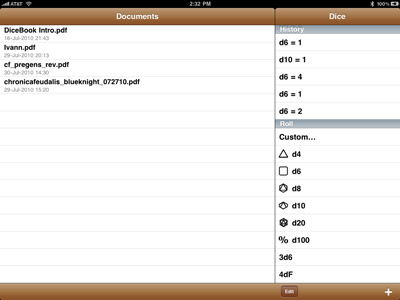
Bringing a new PDF into DiceBook is relatively painless. With any PDF you have access to on your iPad (on the web, attached to an email, or through apps like Dropbox), it’s just a matter of using the “Open In” feature to send the file to DiceBook. There, it will be in your library ready to load whenever you need it.

PDFs display sharp and clean. A quick tap on the right or left side of the screen lets you rapidly page through the document. Load times appear to be on par with other popular PDF apps. A small pop-up menu allows you to go to a particular page of the document or set bookmarks you can return to later.
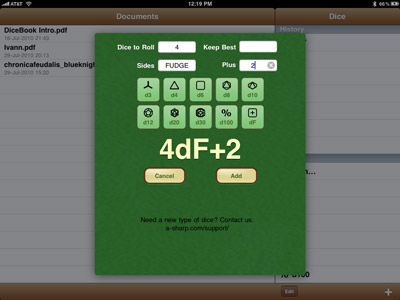
As soon as you need to start rolling some dice, it’s merely a matter of tapping an icon at the top of the screen and then selecting the appropriate die-type from the menu. By default, 4-, 6-, 8-, 10-, 12-, and 20-sided dice are available to roll along with percentile dice, 3d6, and 4dF (the dice used for FUDGE and FATE games). The result will appear just above and be recorded in an expandable history list. If you need other dice, a pop-up screen allows you to enter in a custom number of dice, type of dice, number of results to keep, and a modifier to add to the roll. You can save these custom arrangements to your menu for quick access as you play.
The best part is that your PDF file is still there behind the dice-rolling window where you can still see your stats on your character sheets or the rule you were looking up from your game book.
What DiceBook Could Do Better
Because DiceBook is so lean, it naturally has some limitations. As a PDF-viewer it can’t be called full-featured. Though you can set your own bookmarks to reference later, it doesn’t appear to make use of bookmarks embedded in the document. There is no search feature. In most cases, I’d call these deal-breakers. But I think the primary use of DiceBook at my table would be to view my PDF character sheet and those features aren’t as necessary when your document is only one or two pages long.
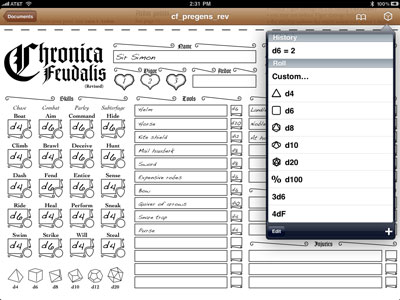
It’s unfortunate that you cannot scroll or page through your PDF while the dice window is up. As soon as you touch the document portion of the screen, the dice-roller fades away. And when it is up, the dice window overlaps the PDF, obscuring part of the document.
The dice-roller itself is completely utilitarian — all text and no graphics. I’m partial to dice apps like Dicenomicon and MachDice which replicate the look and sounds of rolling real dice. Tapping some text on the screen and getting a naked number leaves a lot to be desired.
Additionally, the options for the dice combinations you want to roll are fairly stark. It can’t handle your success-counting dice pools, looking for matches, or adding together different die types unless you’re willing to tap out all the dice individually and do the math yourself.
The Results
DiceBook is available for $1.99 from the App Store. The ability to view your PDF documents and roll dice within the same app is definitely worth the price. It might be problematic if the game you’re playing has dice mechanics outside the scope of the dice-roller, and there are the few other drawbacks I have mentioned above, but these seem like the issues that get worked out over a few software updates. It doesn’t replace better PDF-viewers or better dice-rollers, but you will find many times at the game table when DiceBook is the right tool for the job.
You can find more information about the app at the A Sharp website.
Jeremy Keller is the designer and author of a medieval role-playing game entitled Chronica Feudalis, published in 2009. He lives in the Twin Cities of Minnesota where he participates in just about every gaming group in the area. Even yours. Look around the table the next time you play; he’s the guy with the beard and the glasses.
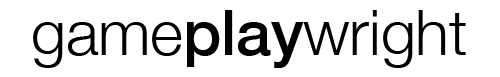
If Dicebook also allowed me to scribble and type atop each page of a PDF — so I could mark things on a character sheet, etc — then it would be real close to a one stop shop for gaming. As it stands, tho, strong first effort. I’m hoping it will evolve in the direction i (and you) am suggesting.
Yes, even being able to edit and save form fillable PDFs would be a real treat. But that feature hasn’t made it into any iPad apps yet as far as I know. I assume that’s something that’s going to have to work its way into an API before we see it in apps priced like DiceBook is.
I’m very excited to see what this app looks like six months from now.
I have electronic dice rollers for 5 different devices now, if you include my old electronic calculator. 🙂 I still prefer real dice. I am just old that way.