I just re-ordered labels for playing card prototyping, and thought I’d share the specifics.
If you’re going to be mocking up game cards, you’re going to want 8-up name-tag size labels, 3.375 inches by 2.3125 inches. I have no idea what the Avery number is, but you’re a chump if you pay Avery prices, because you’re going to need an assload of these things. Buy them 100 sheets (or more) at a time from OnlineLabels.com, where the stock number for these little guys is OL5030WX. Grab their PDF template for the labels’ arrangement on the page while you’re at the site, drop it onto a non-printing layer in InDesign (or whatever), and you’re ready to make some cards.
(In case it’s not obvious, the way you use these is to apply them to playing cards scrounged from among the commons of whatever CCG you’re not playing any more, to give your prototype decks scrupulously uniform backs. As your design evolves, just slap revised labels over the deprecated ones.)
Is this kind of info useful? It occurs to me that I could spew this kind of thing out all day.
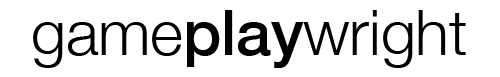
I used the template in MSWord and printed directly to thin cardstock. Others said to try business card templates and paper, but those’re to small for my hands.
I still have a set of magician’s blank-on-one-side playing cards and about a hundred single letter stamps. I realize before I opened them that that would be too work intensive.
Useful? Hells yes.
I always roughly cut index cards in half and hand-write. It certainly encourages brevity.
…Or you could go to http://www.thegamecrafter.com and make “real” prototypes and real version of you card games.
I find that how you prototype cards depends on what stage of development you’re in.
Right now, I’m in the earliest, “Let’s see if this catches fire when gazes upon by humans” stage of development on a new card game. For this stage, I just print it on paper, chop it up and play. Yes, you can see through the backs. And yes, the cards are flimsy and don’t shuffle well (which can also be said of me). But it’s fast fast fast, which is great for rapid prototyping.
For the next stage of prototyping, I’m a big fan of printing on paper, cutting them out, and sticking them in card sleeves (backed by actual cards). This solves the translucent/flimsy/non-shuffling issues, and isn’t THAT much more work that using the paper cards themselves. And as you iterate, it’s no trouble to swap out one card for another in the card sleeve.
The labels are by far the prettiest solution. But they’re also the most work. That’s why I save them for the end, for the prototype meant to really impress someone (say, the publisher to whom you’re submitting the game). And when I get that stage… I’ll totally come back here and order me some labels. Cuz Avery is crazy expensive.
Yes! This is useful! More please!
I tend to just cut out cards and put them in sleeves backed by other ccgs that I have laying about the place.
Same thing, just sans labels.
GameCrafter is a bit overkill for early prototyping where everything is likely to change from one week to the next, but is a good option once you’ve got things a little more stable.
Most of the game companies I do testing and development for use labels like this, so it’s good to know a supplier. Like Darrell though it’s a bit more work than I like (plus I’m really terrible at putting the things on straight) so I’m a big fan of putting paper into card sleeves.
My current prototype is up to 400-500 cards. I literally broke my paper cutter working on this thing and it has a long way to go- to the extent that I’m thinking about investing in PlainCards (plaincards.com)
I use 8.5″x11″ card stock (80 lb). I have the luxury of printing duplex with a color laser, but I’ve done the same with inkjet and manual duplexing.
I use MS Publisher for my layouts. I’m certain there are better packages, but this works for my budget.
I use a template that prints 9 poker-sized cards per sheet. There are small index marks along the edges so that I can line up a straight edge for the cuts. I use an xacto blade. I make 4 vertical cuts (the long length), leaving the 1’4″ border at each end to keep the cards aligned. I then rotate the sheet and make the 4 short cuts.
I then use a corner rounding cutter (craft stores have them in the scrap-booking section) to knock off the the four corners of each card.
It’s more work, but the end result is nice.
Something I do a lot once past the label-on-index-card stage – mock up cards in proper dimensions, print them on letter sized paper, then spray mount them using 3M Super 77 to cardstock, bristol board or old file folders. This is great for counters, too.
I guess with Untold, we had it easy. While our VERY early prototypes were handwritten on index cards, we quickly made the jump to designing everything in a db. Once we did that, we simply created a report for our cards, printed them on cardstock and were off to the races. We still had to use a paper cutter (I feel your pain, Dave). This made it very easy to, during playtest, go in and create a SQL query on the fly and just print out a single sheet of whatever additional cards we needed. 😀
This is EXACTLY what I do Jeff. I’ve tried just printing on paper or cardstock or using card sleeves, but none of those solutions shuffle well. Labels on actual cards work great.
I’ve used quickly cut, plain paper “cards” in the past, but the shuffling pain leads me to move beyond that as soon as I’ve seen that a new design will not burst into flames when exposed to actual players. I’ve never been able to get any kind of cardstock to go through my printers with any success.
I used to do the plain paper in sleeves backed by cards thing, but I would always be running out of matching sleeves for new prototypes.
I sometimes use a Filemaker database instead of InDesign, but it’s usually much quicker to InDesign them up for the relatively limited card sets I’m working with. If I were designing a CCG, I’d probably go the database route. Doing accurate layout, as the labels require, inside Filemaker is a massive pain in the ass.
I endorse hand-written cards for very early prototype under the “fail early, fail often” approach, but after that point, I can produce cards and iterate them faster on the computer than by hand, with the bonus that the cards are massively more legible.
While Untold’s not a CCG, we wanted the ability to have a completely digital workflow, which is why we went with a db back-end and InDesign front-end. With a couple of clicks, we can produce a whole new 189 deck. 😉 It also lends itself to LOTS of future applications, which you’ll be seeing soon. We’re already beta-testing out custom deck building features inside of Untold: Elite. So far, it’s working like a dream! 😀
I print on labels and stick them to spare VtES cards.
I’m also working on a game with a card component, though I don’t know if I’ll be able to ship it with a custom deck. Still working on the financial side of that…
Nice. Now I feel like I need to go grab a bunch of old MTG lands.